Tripura Jami Land Record 2024
Tripura Jami Land Record 2024: The Jami Tripura website, a component of the National Land Records Modernization Programme (NLRMP), serves as the official portal for accessing comprehensive land-related information and services.

By facilitating the retrieval of records of rights (RoR) and eJami Tripura maps, the platform significantly streamlines the process, saving valuable time and effort for users.
Its implementation enhances transparency and combats fraudulent practices, contributing to a more reliable land administration system. Notably, the website offers information in both Bangla and English languages, ensuring accessibility for a wider range of users.
Tripura eJAMI Land Record Units of Measurement:
Tripura utilizes its specific land measurement units. These include dhur, kranta, kara, ganda, and krani under the Jami Tripura/Ejami Tripura system.
- For those needing to convert these measurements into globally recognized units, the Jami Tripura website offers assistance.
- Simply scroll to the bottom of the website and select the “Plot Unit Conversion” option. Then, provide the necessary details to complete the conversion process.
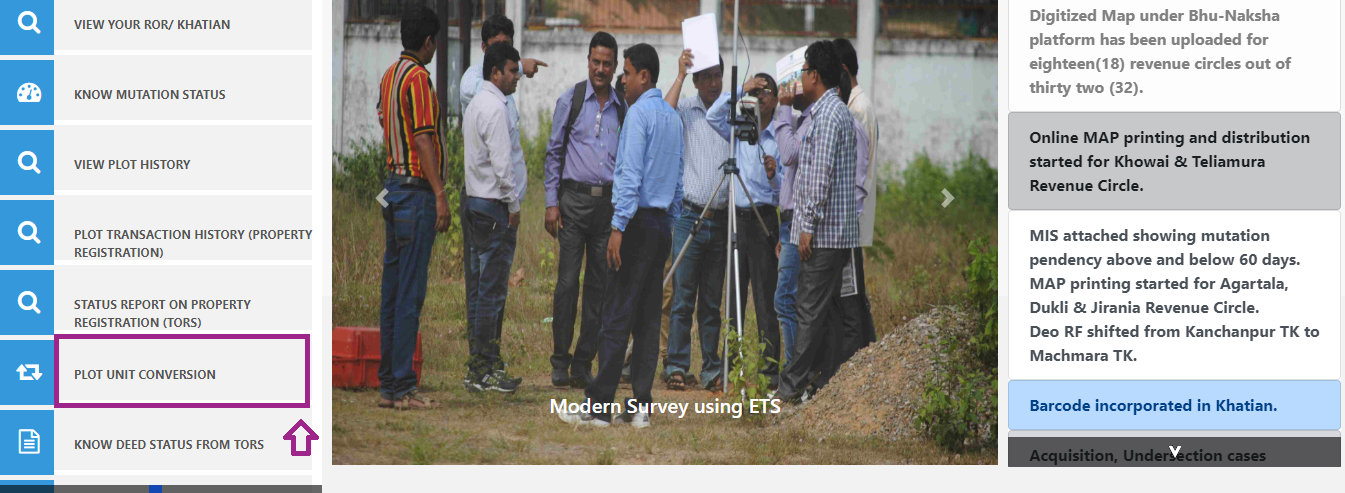
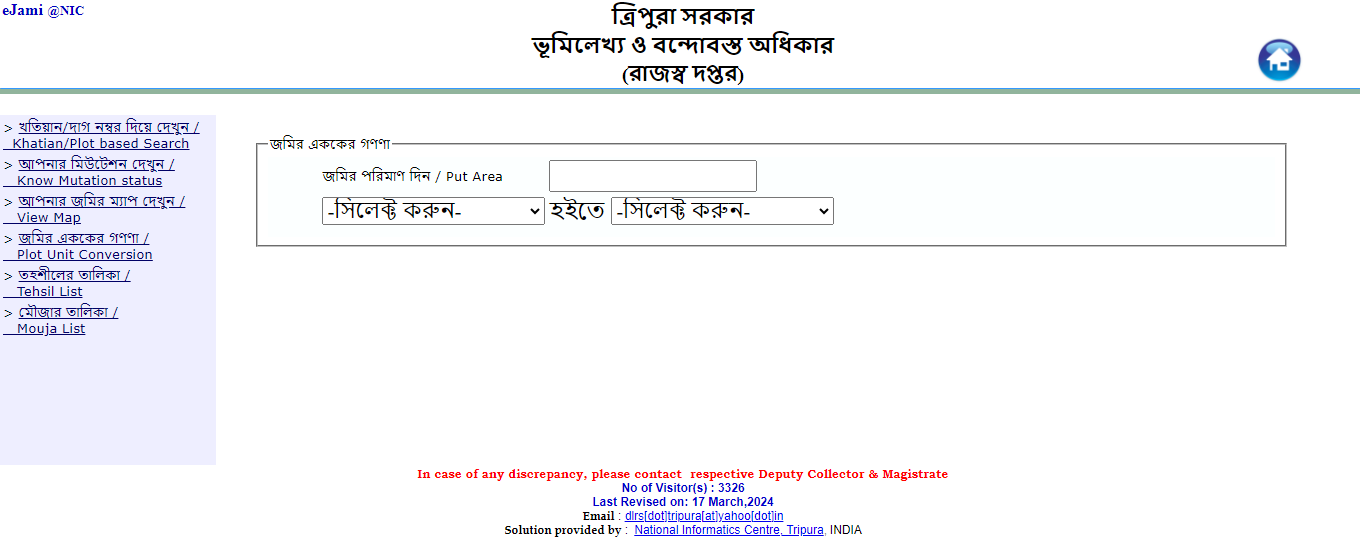
Guide to Accessing Jami Khatian Number on EJami Tripura Portal
- Step 1: Visit the official Tripura land records website at jami.tripura.gov.in/site/index_eng.htm.
- Step 2: On the left-hand side of the website, click on the ‘VIEW YOUR ROR/KHATIAN’ option.
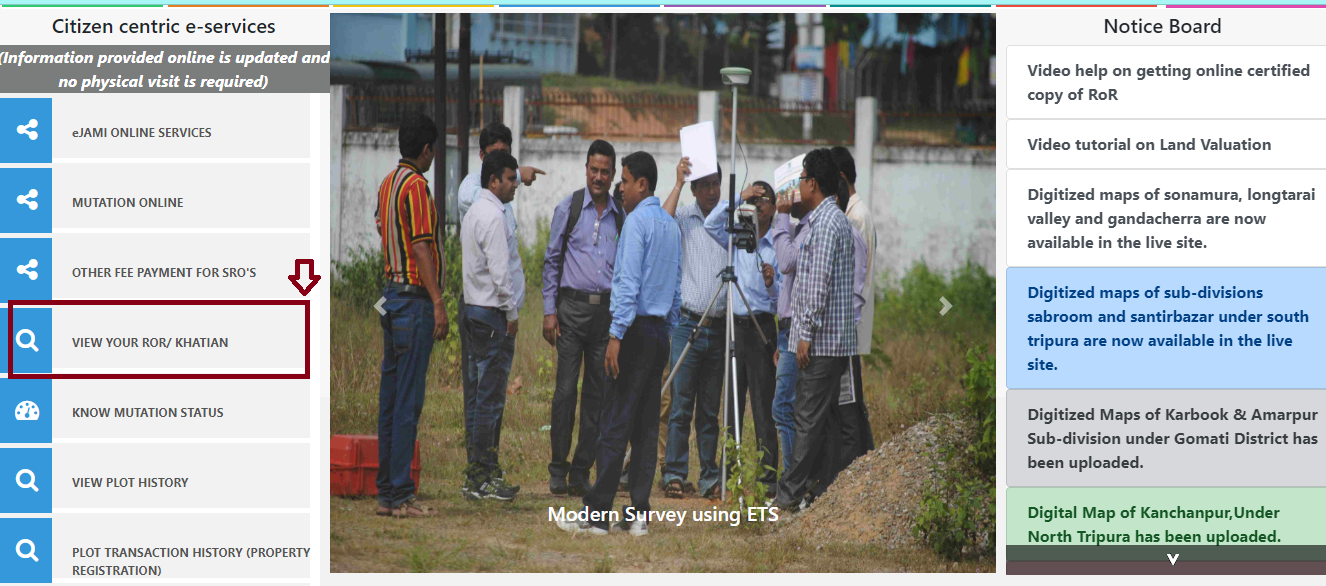
- Step 3: You will then be directed to an information page where you need to provide the following details:
Select District
Choose Sub-Division
Pick Revenue Circle
Select Tehsil
Choose Village / Mouja
Search by Khatian number
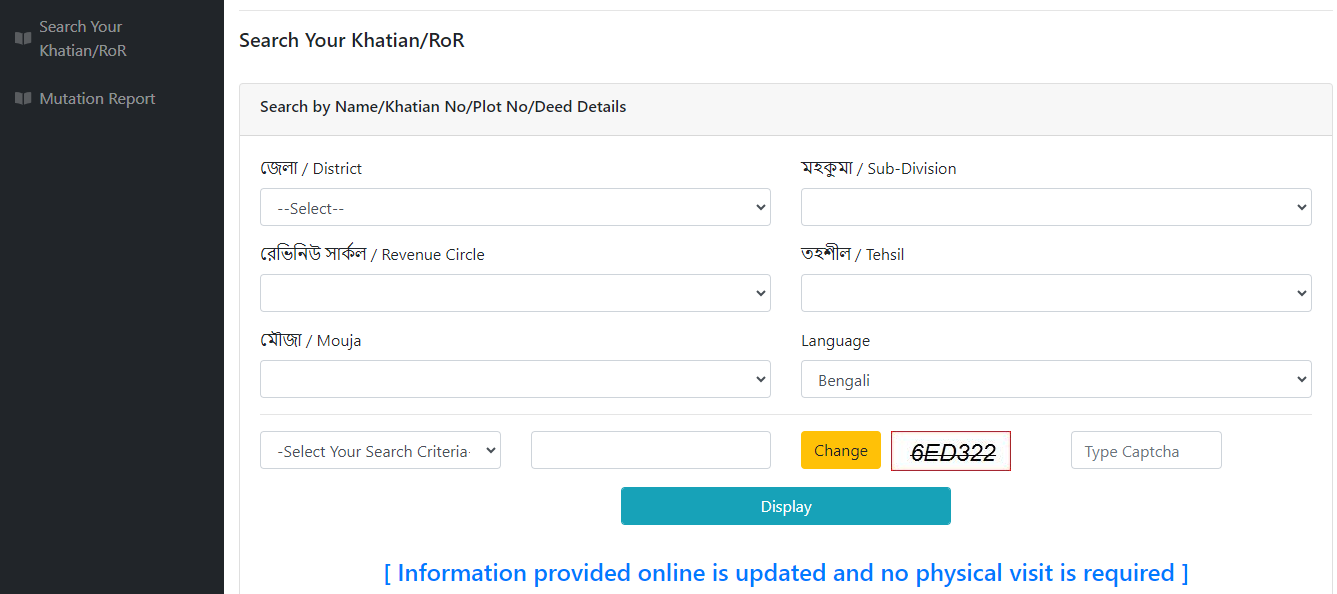
Efficient Guide: How to Check eJAMI: Mutation Status
Check the eJAMI mutation status online:
- Step 1: Visit the official Tripura land records website at jami.tripura.gov.in/site/index_eng.htm.
- Step 2: Click on the ‘Know mutation status’ option located in the left corner of the website.

- Step 3: You’ll be taken to an information page where you need to input the following details:
Select District
Choose Sub-Division
Pick Revenue Circle
Select Tehsil
Choose Mouja
Search by MR Number
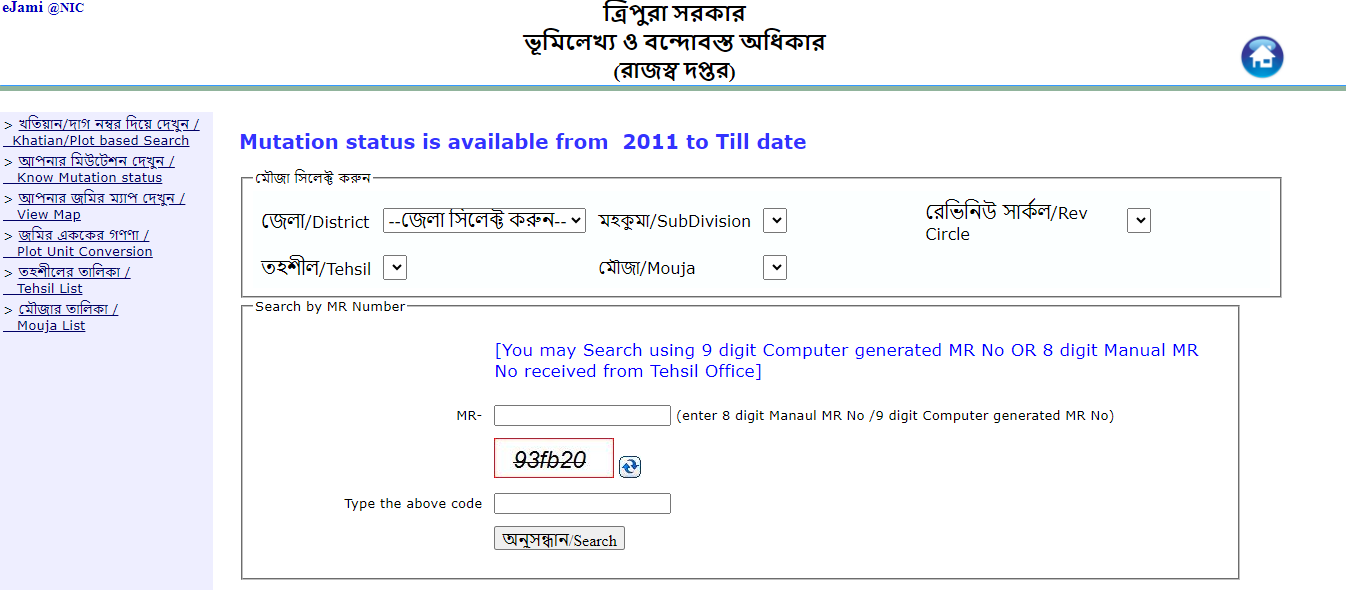
- Step 4: After entering all the required details, your mutation status will be displayed below.
Check the eJAMI mutation status offline:
Step 1: Visit your nearest Sub-registrar Office, complete the property verification process, and acquire the sale deed.
Step 2: Fill out the mutation application form.
Step 3: Submit the completed form to the registrar’s office.
Step 4: After submission, the village accountant will verify the receipt.
Step 5: Upon approval and completion of the mutation process, you can inquire about the status by submitting a request to the appropriate registrar.
Guide: Accessing eJAMI Tripura Land Record Map on the Official Website
- Step 1: Visit the official Tripura land records website at jami.tripura.gov.in/site/index_eng.htm.
- Step 2: Click on the ‘view your map’ option located on the left side of the webpage.

- Step 3: You’ll be directed to an information page where you need to input the following details:
Select District
Choose Sub-Division
Pick Revenue Circle
Select Tehsil
Choose Village / Mouja
Search by view map
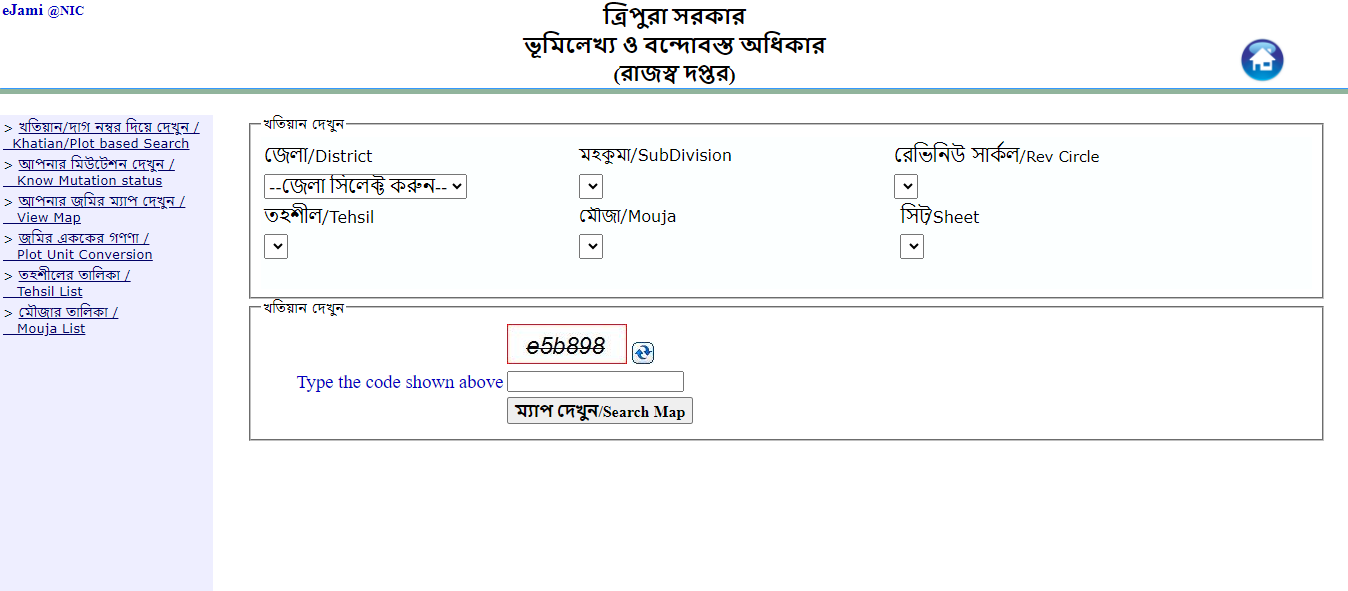
- Step 4: After entering all the required details, your map will be displayed below.
How to Calculate Registration Fee:
- Step 1: Visit the official website for Fee Calculation at registration.tripura.gov.in/egras/calculate_fee.aspx
- Step 2: Select your preferred option.
- Step 3: Click on Continue after selection. You’ll be directed to a page for deed type selection. Choose the major and minor deed types and proceed by clicking on Continue
- Step 4: Once you hit Continue, you’ll land on the page for land details. Fill in the required information such as district, subdivision, and Tripura revenue department details.
- Step 5: After filling in the details, select the view option. Your registration charges will be automatically calculated and displayed.
In the eJAMI Tripura portal, registration fees are determined based on the consideration value of the property.
- ₹5/- for amounts up to ₹100/-
- ₹7/- for amounts above ₹100/- but less than ₹250/-
- ₹12/- for amounts above ₹250/- but less than ₹500/-
- ₹18/- for amounts above ₹500/- but less than ₹1000/-
- ₹15/- for each additional ₹1000/- or portion thereof
Stamp Fee and Registration Fee for Different Purposes:
For Mortgage:
No stamp fee is required for will registration. However, a registration fee of INR 30 applies.
For authority, a will stamp fee of INR 50 and a registration fee of INR 30 are applicable.
Cancelling a will requires a stamp fee of INR 30 and a registration fee of INR 30.
For codicil purposes, a stamp fee of INR 30 and a registration fee of INR 30 are applicable.
For Power of Attorney:
Special power of attorney: INR 15 stamp fee and INR 15 registration fee.
General power of attorney: INR 50 stamp fee and INR 45 registration fee.
Special power of attorney involving 5 or more attorneys: INR 100 stamp fee and INR 45 registration fee.
Power of attorney cancellation: INR 30 stamp fee and INR 15 registration fee.
For Other Transactions:
Kabinnama: The registration fee is based on the transaction amount with no stamp fee. Settlements in favor of family members: 6% of market value as stamp fee.
Marriage settlement (Kabinnama at Majlish): No stamp fee. Settlement of other issues: 5% of market value as stamp duty.
Revocation: INR 30 stamp fee.
Types of Land Records:
- Agriculture Land Records: Includes geological and agricultural information.
- Industrial Land Records: Used for business establishment.
- Residential Land Records: Utilized for dwelling purposes.
- Commercial Land Records: Intended for business activities.
ALSO CHECK:
How to Check the Status of Your Deed?
- Visit the official website of Jami Tripura, which is jami.tripura.gov.in/NLRMP_home.html.
- Click on the “Know Deed Status from TORS” option located under the citizen-centric e-services section.

- You will be directed to the status page, where you must select your District and Registry Office.
- Enter the correct captcha and proceed to check the deed status in Tripura.
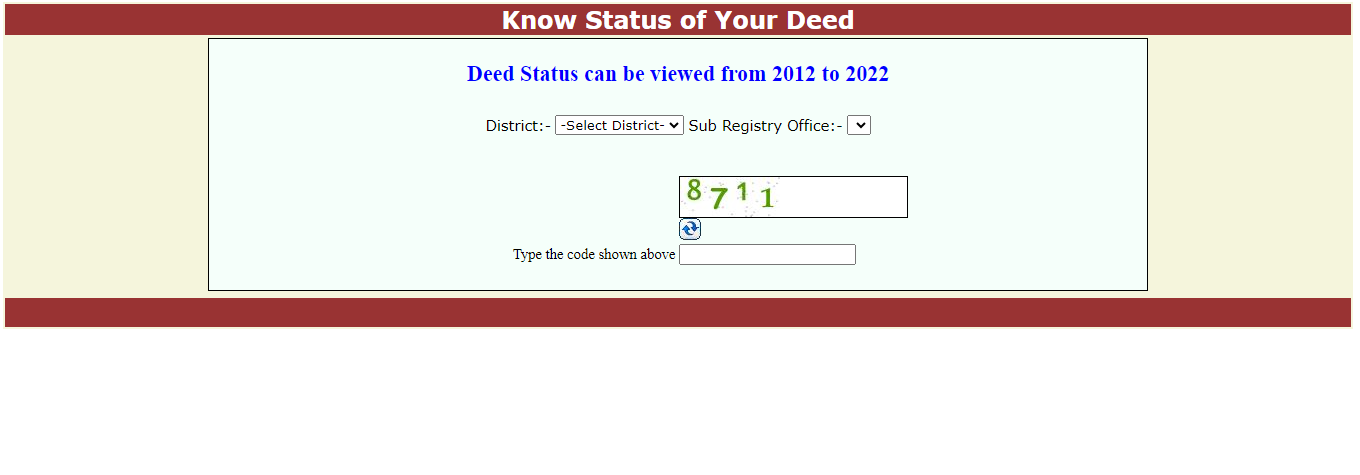
How to See the Tehsil List in the eJAMI Tripura Portal?
- Visit the official website of Jami Tripura, which is jami.tripura.gov.in/NLRMP_home.html.
- Click on the “Tehsil List” option located under the citizen-centric e-services section.
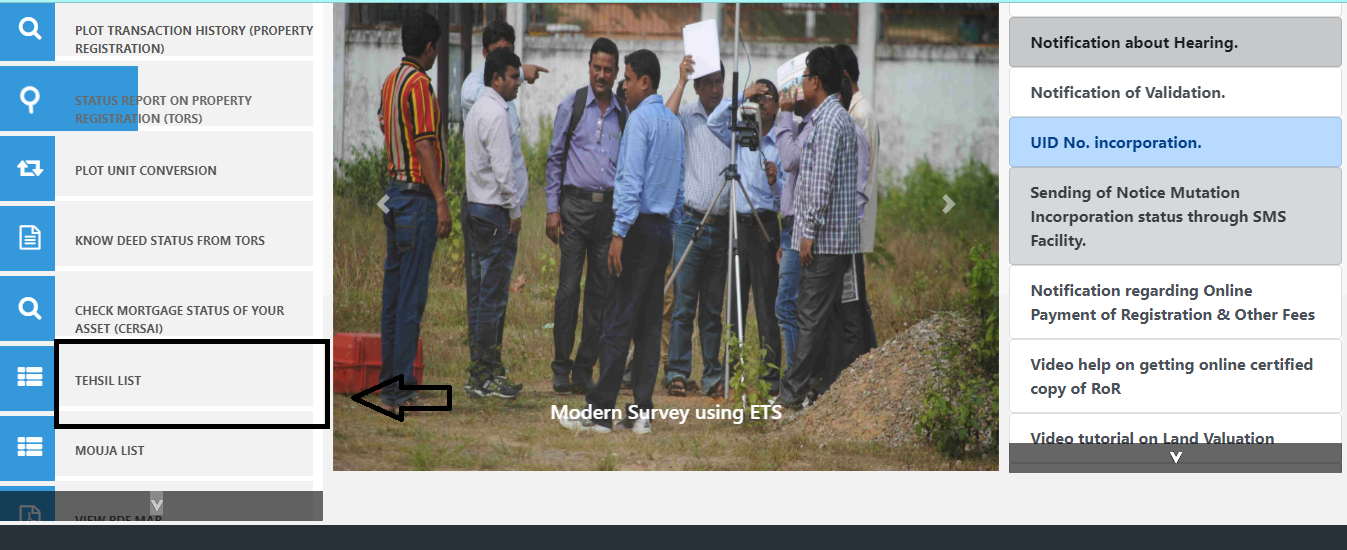
- You will be directed to the status page, where you must select your District, Subdivision, and Revenue Circle.
- Enter the correct captcha and proceed to check the deed status in Tripura.
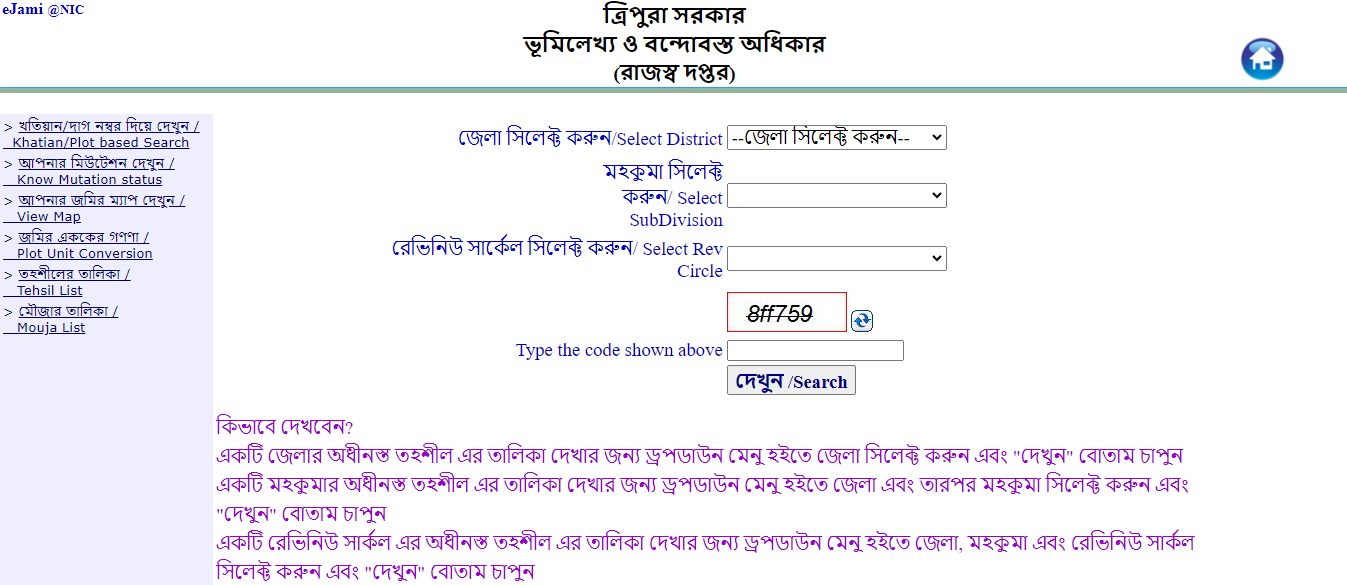
FAQs:
What is mutation?
What are the Main components of the program?
Computerization of Registration Modern record rooms/land records management centers at tehsil/taluk/circle/block level.
Training & capacity building.
How much do I need to pay to get a copy of my Khaitan and map?